In the case of a bike, there are different wheel sizes that can have an impact on the position of the model depending on the configurations.
 Example of position change depending on the configuration
Example of position change depending on the configuration
Let’s see how to manage this problem in Patchwork 3D with the example of a bike with different wheel sizes.
1 – As you can see, for this bike model, I have 26” and 29” wheels, but the placement of the bike was done for the 26” wheels, so if I switch to the 29” wheels with the configuration rule, they will go through the ground.

Illustration of the problem on wheels
2 – To fix this, we will need to use the position layer feature. It allows you to set multiple possible positions for a single geometry, and switch between them. First, let’s go to Shaper, and open the position layer editor. It can be found either in the Editor > Position layer menu, or in the top toolbar by this button 
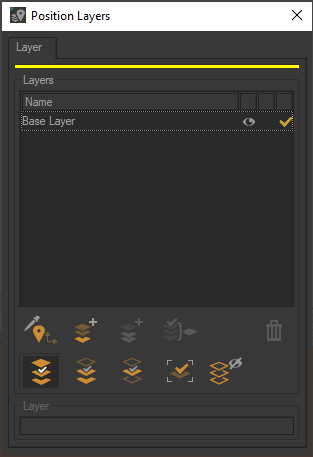
Position Layers Editor
3 – There is always one default position layer in Patchwork 3D which can not be deleted: the Base Layer. I will create a new one and then move the bike to the correct position for the 29” wheels. I can check the positions by using the eye icons to switch between both.
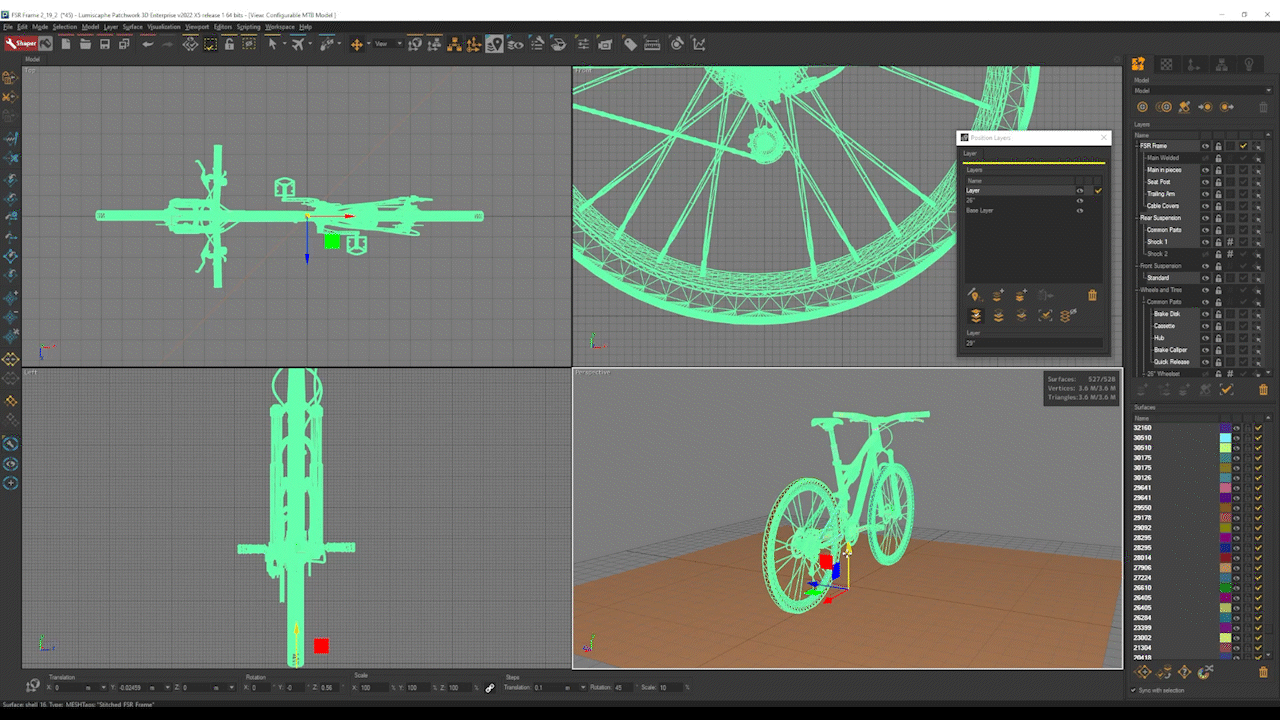
Position adjustment in the position layer
4 – After this, I still need to link the new position layers to the target of the configuration rule managing the switch between the different wheel sizes. To do this, I keep the position layer editor open, and I open the configuration editor, which can be found in the Editor > Configuration creation menu, or in the top toolbar by this button.
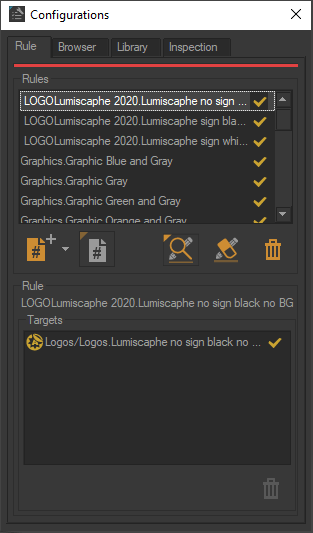
Configuration Editor
5 – Then, I find the rules which control the switch between the different wheels in the configuration creation editor. The target panel contains the geometry layers used in the rules. I simply need to drag and drop the corresponding position layers in the target panel to fix the problem.
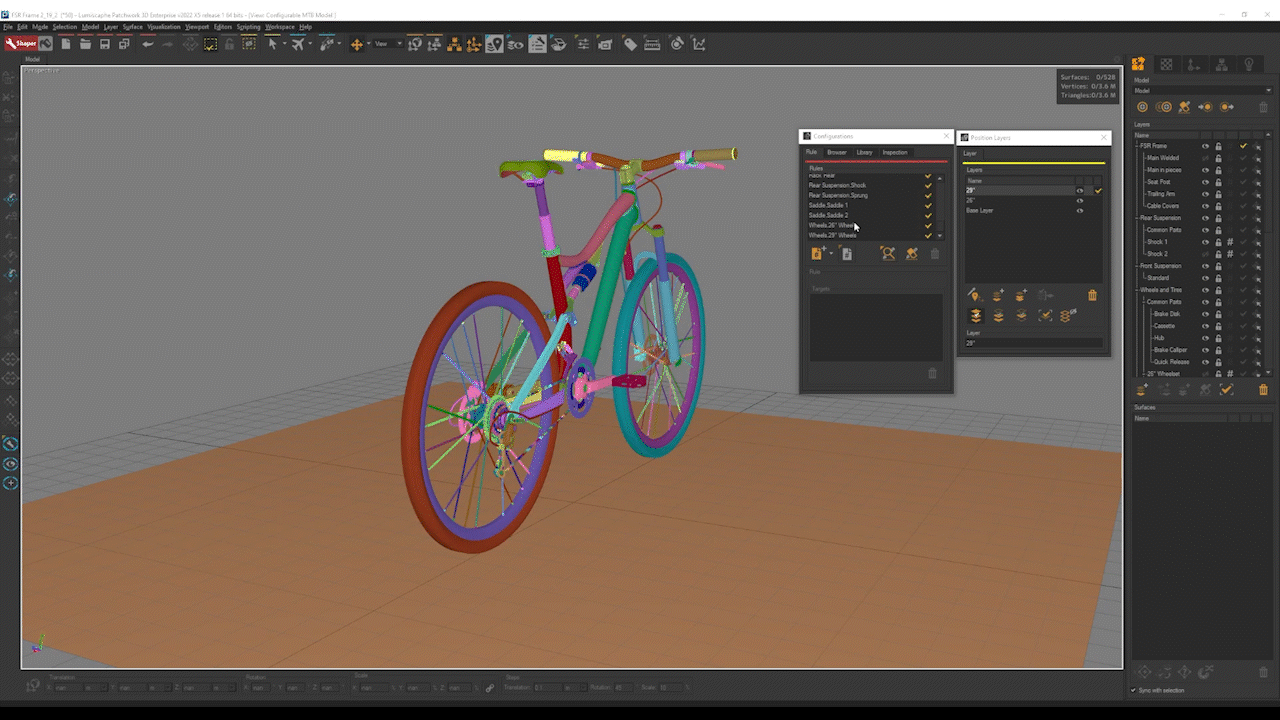
Position layer added as target of the configuration rules
So, here is the result, when we change the wheel configuration, the whole bike changes position, for a perfect presentation.

Learn more about Patchwork 3D position layers here.
To learn the basics of Patchwork 3D, you can find video tutorials there
Do you have any questions about position layers ? Ask us below.