Some users pointed out that the words used in the software and documentation were sometimes not precise enough or ambiguous with several terms used for the same concept, so we decided to improve it for a better understanding and learning whatever the skill level you have.
The User Interface (UI) needed some clarification in the use of certain terms, especially with the word “Label” which is wrongly used to identify a “Sticker”. As you know they do not have the same meaning! So, all repetitions in the UI have been renamed by the word “Sticker”.
For Patchwork 3D 2021.1 and the next versions, you will find only “Tags” for identifying a surface and “Stickers” for identifying images that are layered on a surface.

Example of the Surface Properties Editor (Matter module) where the “Labels” terms have been renamed in “Stickers”.
Improvements are not limited to the example above, we’ve added many of them in different fields.
Some terms have fuzzy meanings for advanced users that’s why the “Relief” word has been renamed into “Parallax Bump Mapping” to distinguish it from a regular bump, or the term “Luminance HDR” has been changed into “Luminance HDR (16 bits)” to better guide users in selecting the right depth of emitted light they need.
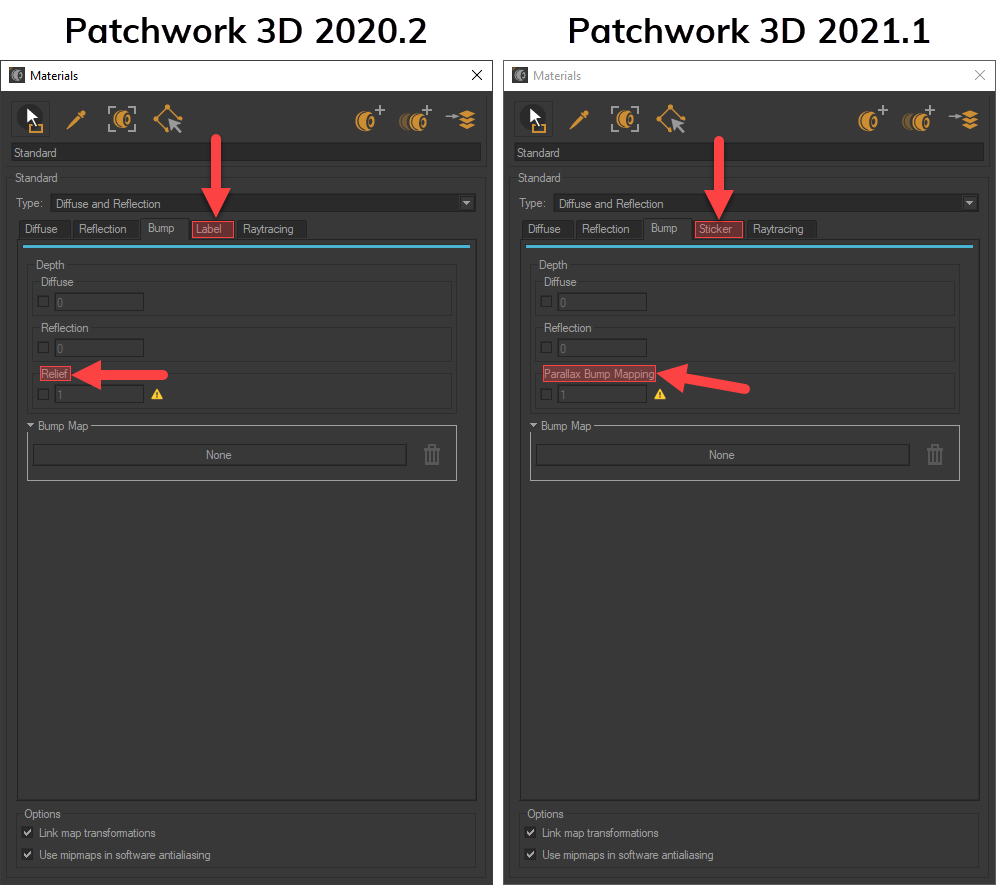
Example of the “Relief” term that becomes “Parallax Bump Mapping” in the Bump tab of the Standard Materials Editor.
In case you see some other words that may need clarification, please help us to make better software, just reply to this topic. Thank you!