Did you know that you can have your 3D text always facing the point of view?
For example, it can be useful to show a 3D textual information in the scene.
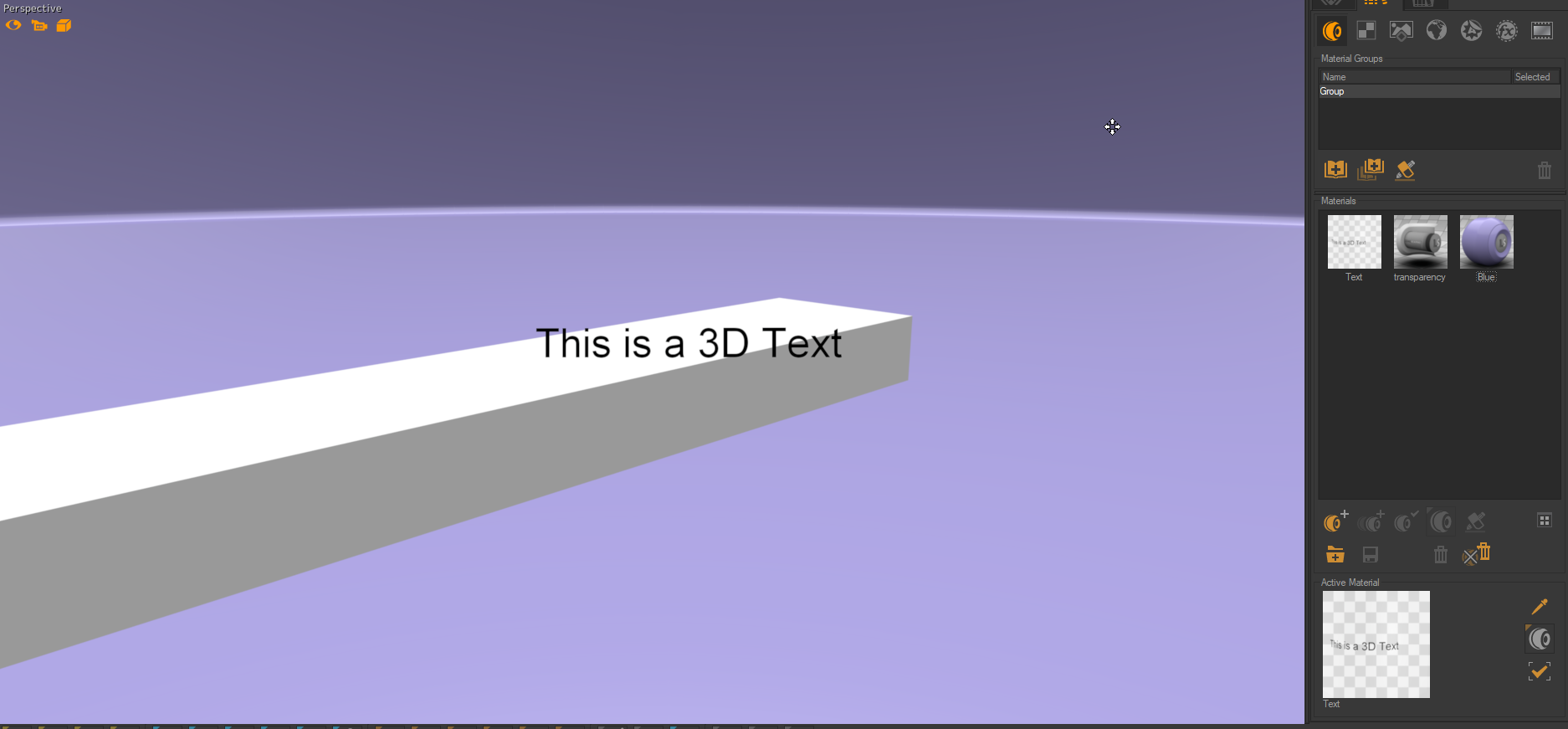
I’ll show you in this quick tip.
You need to create your Plane where you want to put your text.
Be sure the pivot of your plan is Zup. To change it, go to the pivot tab in Shaper and rotate the pivot.
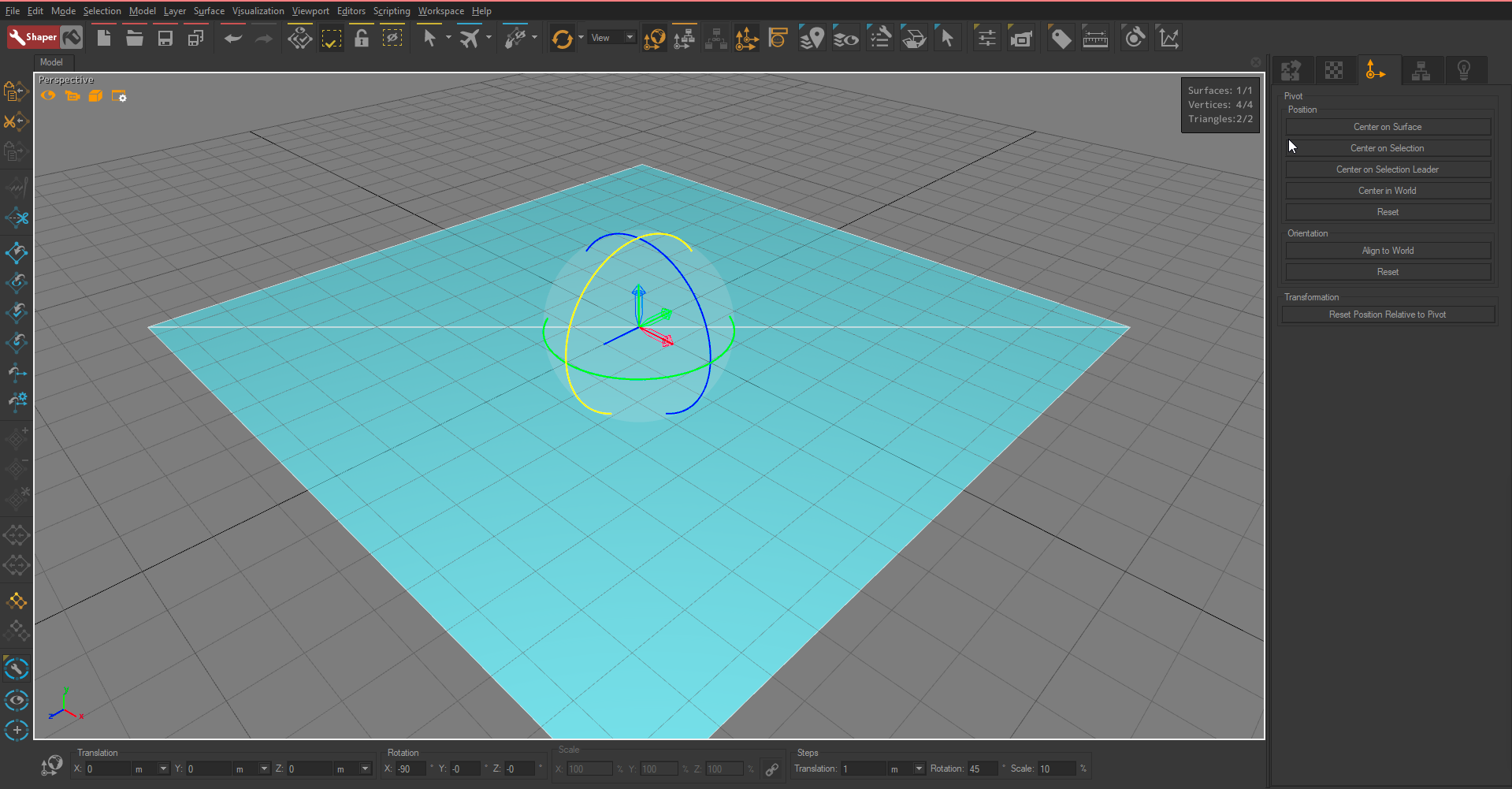
After you have created the plane, you need to open to the Surface Properties. Go to the display tab and on the billboard combo-box, choose <b>Rotate XY</b>
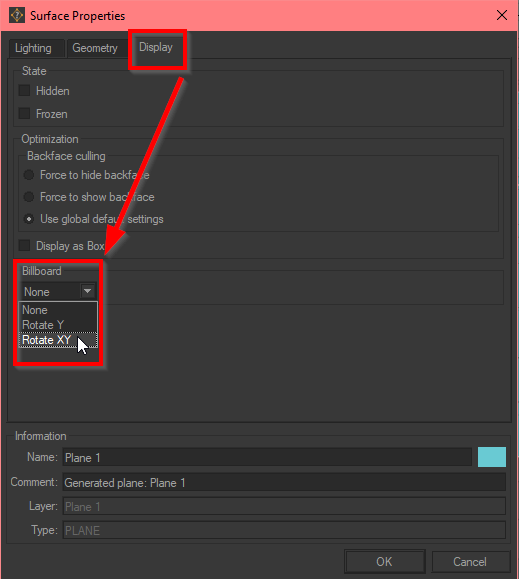
Now go to Matter and open your product.
From now on, the plane is always facing your point of view.
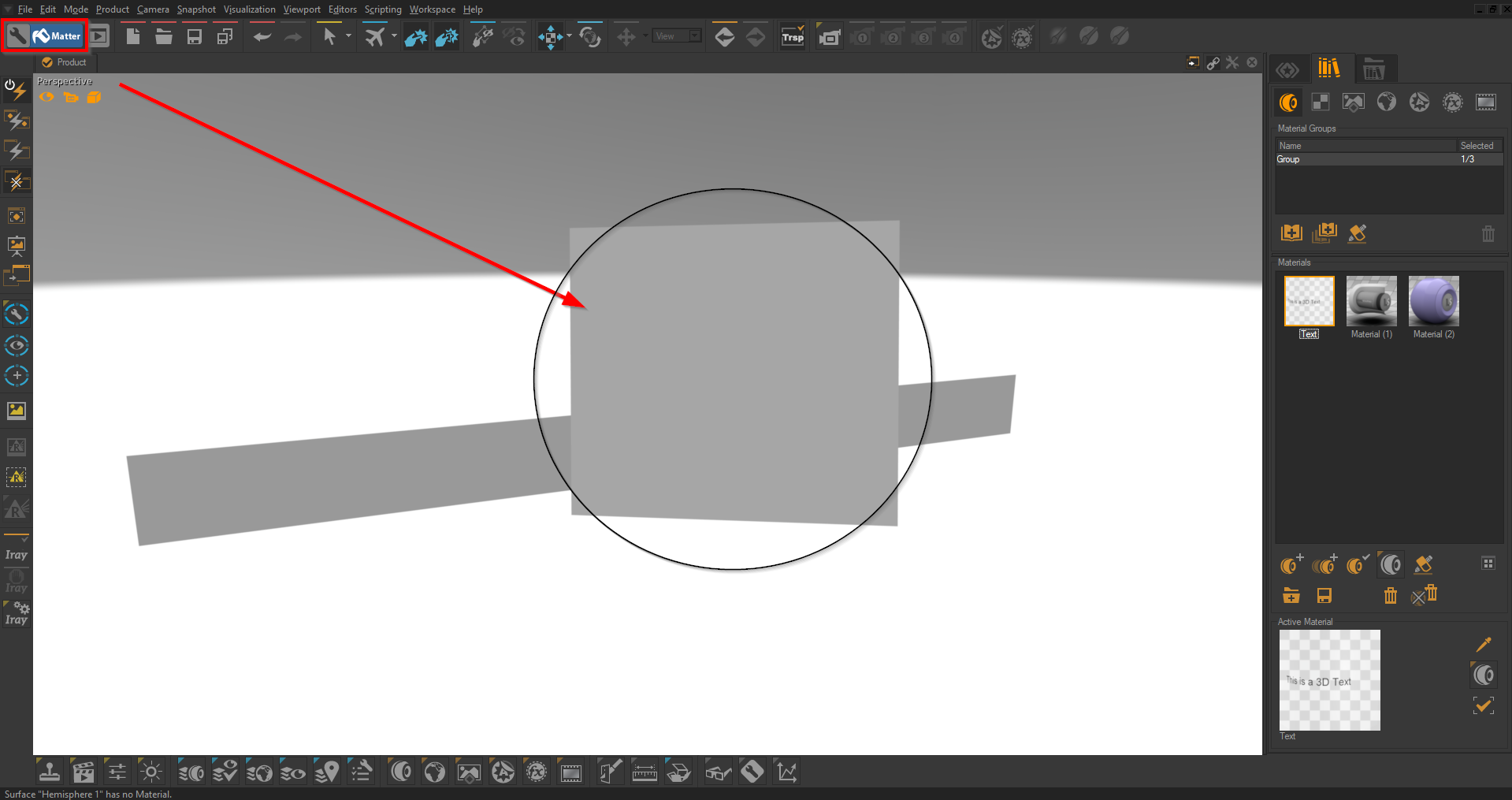
Create your material with the text and apply it on the surface.
Now, you have your plane with a label.
If you want a transparent plane, create a sticker for your text and a transparent material. Apply the transparent material and then your sticker on the surface.
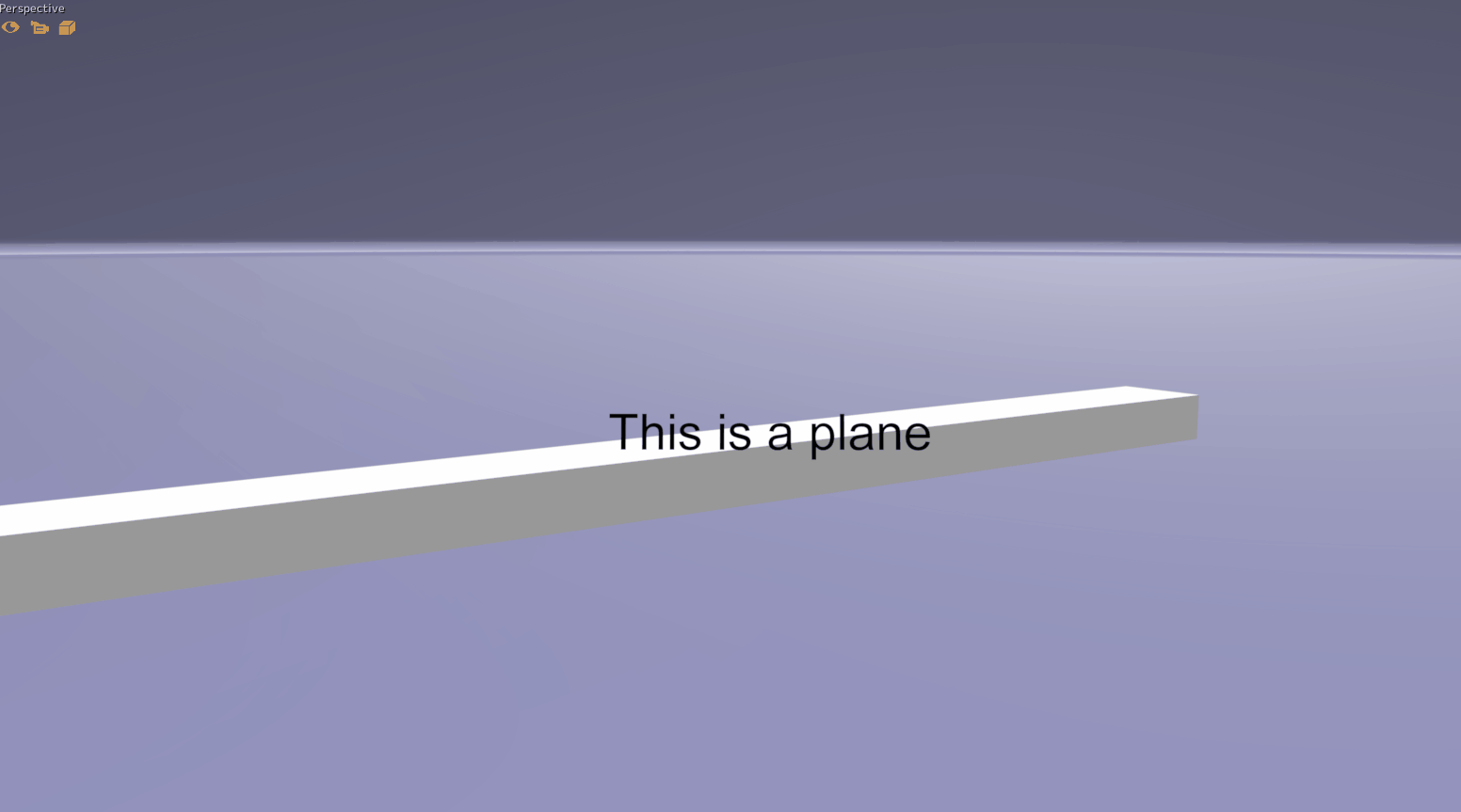
Learn more about Shaper in the following documentation.
To review the basics of Patchwork 3D, you can find tutorial videos here.
Do you have more questions about special usecase? Ask us below.