Hi,
In the Patchwork 3D 2022 version, you will have the possibility to customize its user interface by reorganizing the toolbars according to your needs. Each toolbar organization can be saved in a different layout called “Workspace”.
Several predefined workspaces are supplied with Patchwork 3D :
- “Legacy” workspace, which use the same layout as P3D 2021, is supplied for convenience.
- “Default” workspace is quite similar to “Legacy”, with tiny improvements. It uses “popup buttons” to group some icons, as shown below :
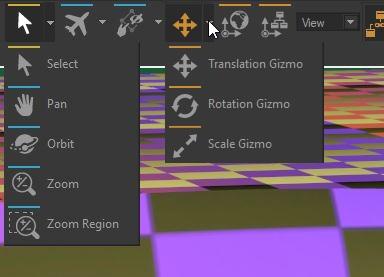
- Some other workspaces are under review and could be added in the final release. Some ideas below :
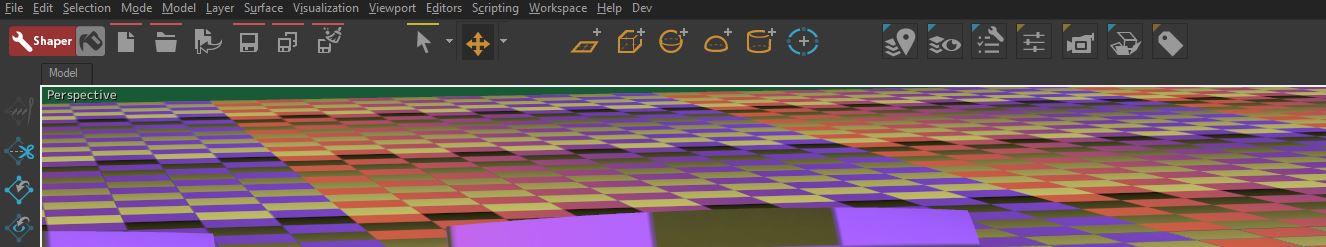

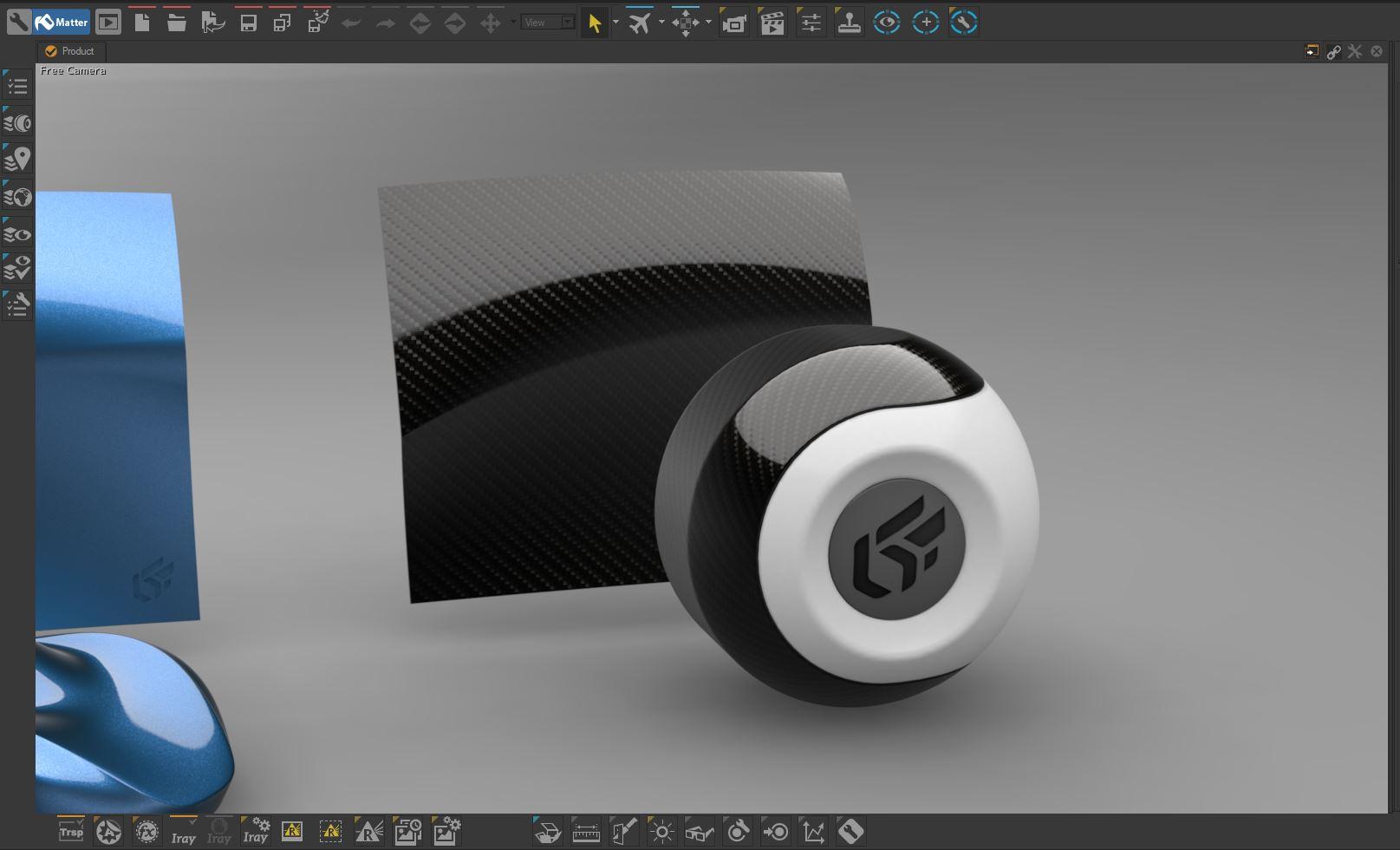
It is also possible to add new buttons linked to a Python script : you can run an application or website from the toolbar, develop new custom features using P3D scripting API, or automate common operations.

If you are comfortable with Python you can create as many workspaces as you want based on existing ones.
We can also provide service to create a custom workspace for you.
Tell us how you would like to customize your Patchwork 3D workspace and share it on the forum: mockups, screenshots and sample codes are welcome!