For importing Wire files, Alias Studio must be installed on your computer. Depending on your installation, you may need to enter its installation path in the Patchwork 3D import preferences to enable it.
This import also requires an additional license option.
- Open Patchwork 3D.
- Copy the install path of Alias Studio in File > Settings > Import tab (versions below 2020.2 X4)
Copy the install path of Alias Studio in File > Settings > Geometry tab (from 2020.2 X4 and greater versions)
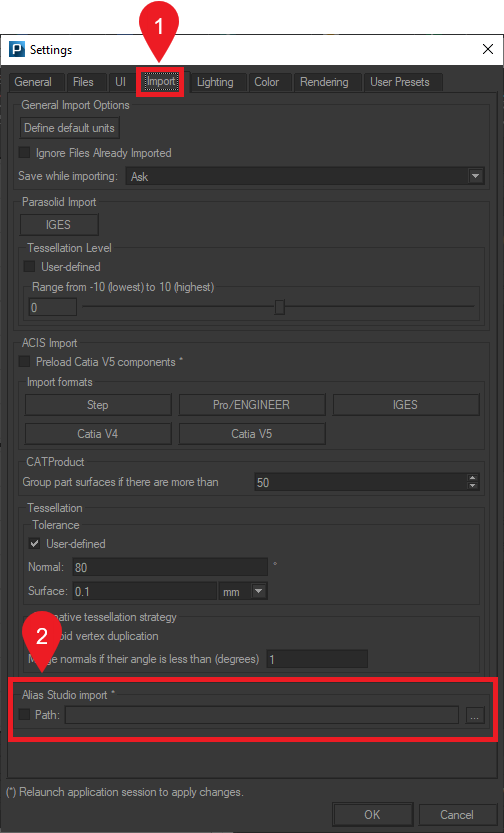

- This topic was modified 4 years, 7 months ago by .
- This topic was modified 4 years, 7 months ago by .
- This topic was modified 4 years, 7 months ago by .
- This topic was modified 4 years, 6 months ago by .
- This topic was modified 4 years, 6 months ago by .
- This topic was modified 4 years, 6 months ago by .