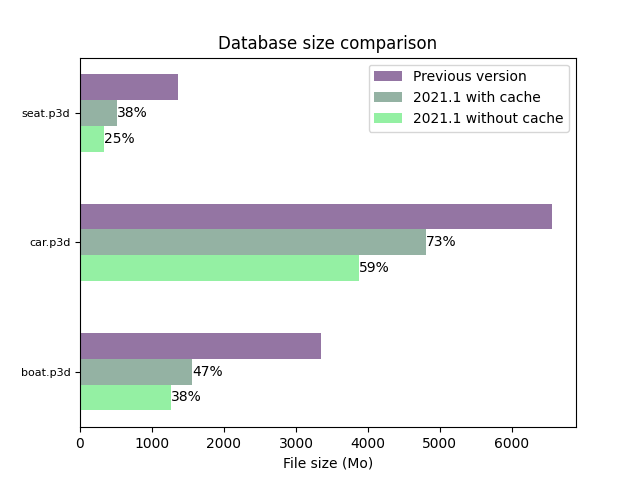Historically, In order to keep your working context intact while you are saving, and to preserve a saving time as low as possible, some resources became useless were not removed from the .p3d file.
Since version 8.1, the “Save and Clean” feature has been added, which lets you deeply clean up the database while saving, resulting in a lighter database.
This process is longer than a simple “Save” and could be a pain when using “Ctrl-S” frequently, that is the reason why we’ve chosen to expose both commands.
The “Save As” command has the same effect as “Save and Clean”.
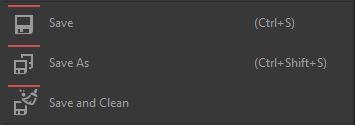
In version 2021.1, we’ve improved the “Save and Clean” feature, to get an even lighter database.
A new option is also available to choose between keeping or cleaning up the rendering cache.
Cleaning up the cache leads to the lightest file possible for this database.
Keeping the cache improves Patchwork 3D speed at start up.
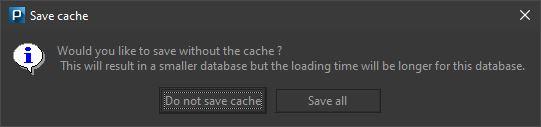
Advices :
- Use “Save” during your work session, using Ctrl-S frequently.
- Use “Save and Clean” keeping rendering cache at the end of you work session, if you are planning to work again on this database on tomorrow for example.
- Use “Save and Clean” cleaning up rendering cache for archiving usage, if the file size is important compared to the time penalty on next opening.
Chart
You can see here the database size improvement for some Lumiscaphe databases, with or without cleaning the rendering cache.