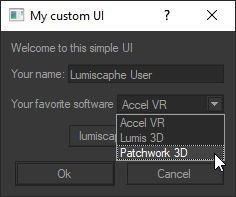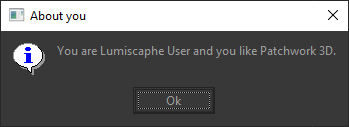Hi,
Patchwork 3D 2022 will bring new functions to improve P3D Data API covering.
The first improvement I am talking about today is the possibility to create or read mesh data.
You can create a new surface from mesh data (vertices, normals, uvs, and vertices indices)
or read mesh data from existing surfaces.
This example shows how to create a plane primitive in a new geometry layer
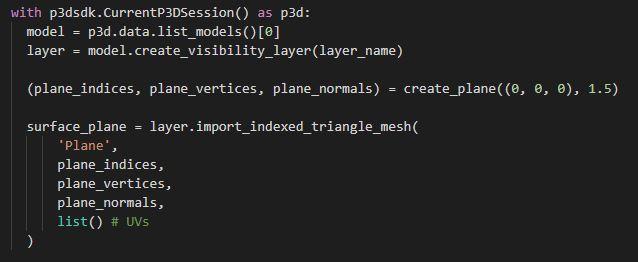
with this fonction to create the mesh data for the plane :
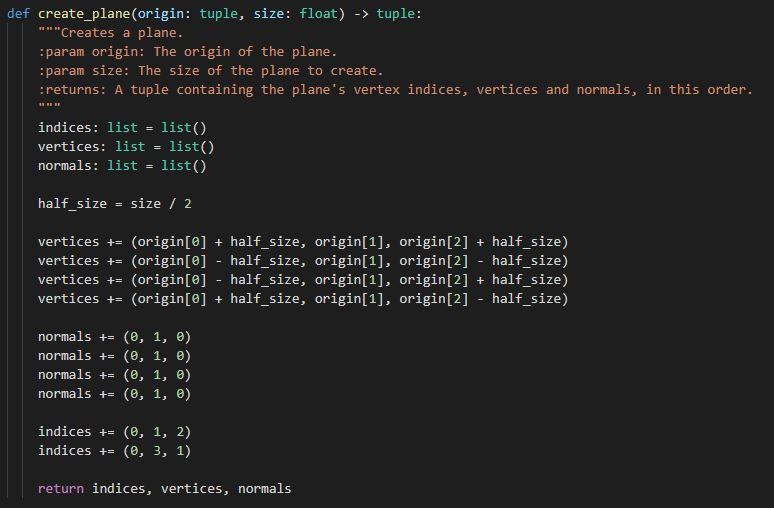
=> This offers new possibilities to develop geometry translators, and automate imports using scripting, or develop interop plugins in modelisation or CAD software.
An example of the possibilities of this API is the AliasToP3D plugin we are developing. More information in this post