Release of Patchwork 3D 2020.2
This new version brings significant improvements to Patchwork 3D and Accel VR software, optimizing the user experience.
Imports
In general, Patchwork 3D is undergoing strong evolutions for all imports, such as a new UI with the set of parameters for each new import, the possibility to group surfaces by hierarchy and color, and the memorization of the last parameters used by the file format.
Acis imports are particularly improving. Users will be able to see optimization and gain in speed thanks to a reduction in the number of surfaces when importing. This is due to better treatment of the merging of surfaces and respect of the hierarchy and colors of the original CAD file.
Preparation work in Shaper and Matter is simplified by importing surface colors into Shaper.
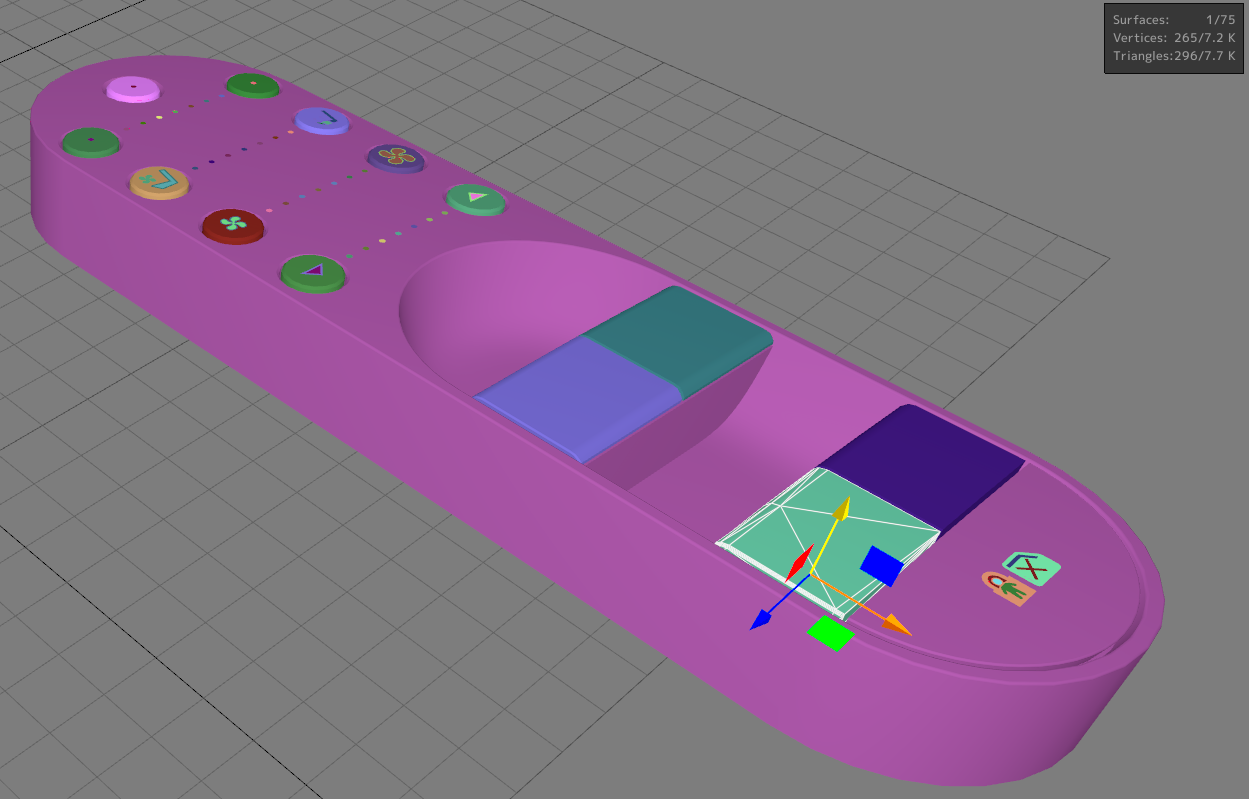

Before After
The creation of materials in Matter from colors assigned to surfaces in the imported file makes the work easier for the user. In fact, he can find now his organization created in his original file. For example, assigning a new material in Matter will be much easier if the user has applied color codes according to the elements of his model (in the CAD file).
To import in .fbx format, support for Japanese special characters is now integrated.
Also new is the ability to automatically apply imported materials from a model to all Matter products. This saves preparation time since it eliminates steps in the preparation process.
Exports
This release also offers improvements for .fbx exports (not available on Community version). Indeed, the user now has a common menu between Shaper and Matter. He can also choose to integrate materials and textures directly in the .fbx file or to export them separately.
The .fbx export has also been improved since the user can now choose to export the hierarchy of the kinematic tree or geometry layers.
Scripting Python and Scaling
Finally, more facilities and possibilities for the user thanks to the scaling with a new gizmo, which allows modifying the scale of the model (or surface) in a few clicks. The scaling can be used to distort the geometry in order to test model variants.
Python Scripting (not available on Community version) allows us to automate operations in order to facilitate the process. But also to drive Patchwork 3D without opening the software. It also allows (among other things) to organize geometries in the hierarchy according to criteria given by the user, the creation of materials, lighting…
Would you like to try these improvements? Download the new Community version 2020.2.